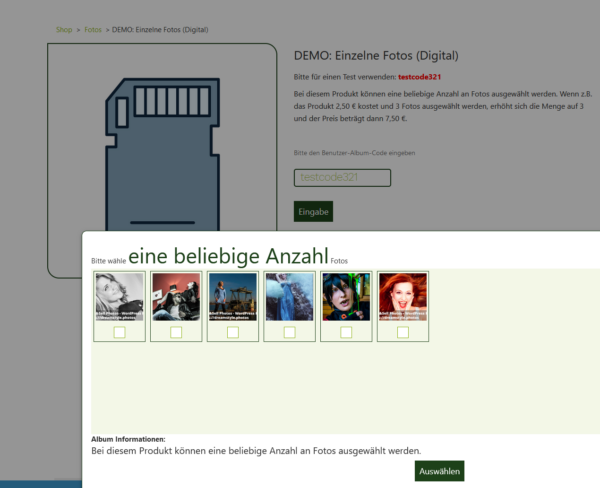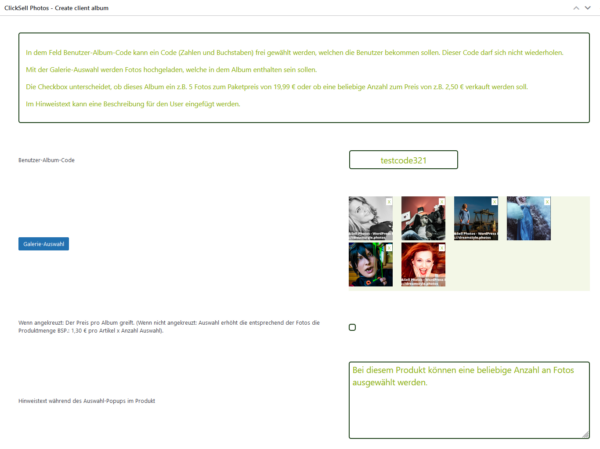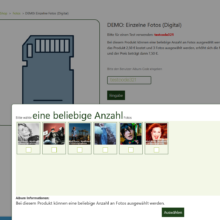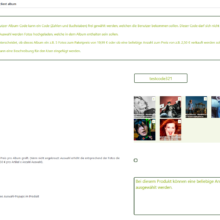Description
Features
Our Click&Sell Photos plugin for WooCommerce offers a number of powerful features:
- Foto-Code für ein nahtloses Einkaufserlebnis
- You can provide your customers with a seamless shopping experience with a simple photo code so they can easily browse, select and purchase their favorite photos.
- Verkaufen Sie ein Foto-Set oder einzelne Fotos
- There is a function for a package price (5 photos for the price of XY,- €) and a function for single prices (Per selected photo YX,- €).
- Flexibilität mit Shortcodes
- The input of the photo code is simply added to a product in the store via shortcode. This way you keep the greatest flexibility.
- Verkaufen sie, was sie wollen
- You can offer the sale of developed (printed) and digital photos.
- Fotos sind sicher
- Security is also very important to us. We work in the frontend only with reduced files and random names.
- Kompatibilität
- Our plugin is compatible with popular WooCommerce extensions and themes.
Installation Instructions
To install our WooSelling: Event Photography Plugin for WooCommerce, follow these steps:
- Download the Plugin Purchase and download the plugin.
- Loggen dich in WordPress als Admin einGo to your WordPress admin dashboard.
- Upload Plugin: Navigate to
Plugins->Add New->Upload PluginChoose the plugin zip file and clickInstall Now. - Activate the Plugin: Nach der Installation, klicke auf
Activate Plugin. - Configure: Go to
Click&Sell Photos->Create new albumcreate a new photo-code with an amount of photo who are available in this album. - Place in product: Go to
Products->Create a product or select a existing one->e.g. Short descriptionand place there the shortcode "["wooep_client_album"]" (without the quotes). / Remember, if you want the user to receive the photos by email, you must select the "Downloadable" option. - Ready
DocumentationMore detailed instructions and settings can be found in the plugin documentation included in the download package or at https://dreamstyle.photos/en/clicksell-photos-faq-support/.